Bladechapel is the headquarters of a knightly order dedicated to fighting evil threats from other planes in Monte Cook’s urban setting, Ptolus. Since no detailed plans of this fictional building seem to exist, and I wanted to confront my players with devils and demons ransacking the place during a zombie plague (long story), I set about making maps of my own. While I have progressed reasonably far, I’m to the point where I likely won’t be updating it any further. The map is functional, but not what I’d call “done”. As such, I’m releasing what I’ve got as a DivNull seed.
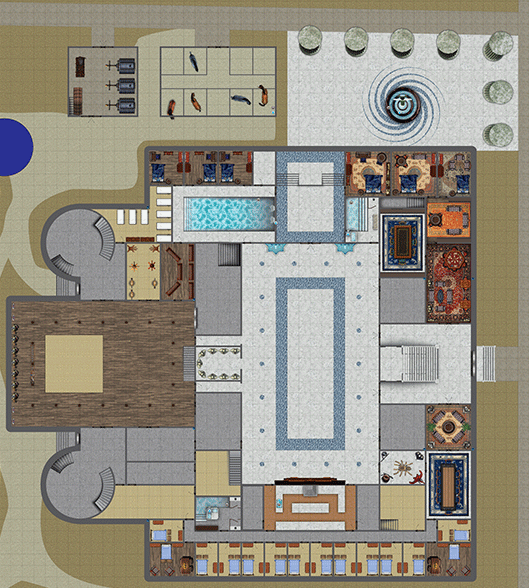
When it comes to maps, I prefer using vector tools like Illustrator over raster tools like Photoshop. This makes me a bit of the odd man out when it comes to making battlemaps, which is largely a raster pastime, but one of the reasons I wanted to make this map in the first place is to see how far I could push the vector tools. I posted progress notes for this map to a gaming cartography forum, if you are interested in more step-by-step stuff. My take aways from this project are:
- One big goal was to learn how to use Illustrator’s mesh tool. Mission accomplished there. It is powerful and capable of doing things you can’t do any other way, but a bit clunky. I didn’t get really great at using this tool, but I least I understand what I’m doing now.
- Live tracing seamless textures can build decent fill brushes that give objects more depth. (Vector maps are often very flat and blocky.)
- Really decent textured fill brushes push Illustrator CS5 to the breaking point. On more than one occasion, I used up all the memory that Illustrator’s 32-bit limit could handle, causing it to die a horrible death. This transformed the project from learning about vector mapping to tiptoeing around the limitations of the software I was using, and is a big contributor to my not finishing the map. The newer 64-bit version might not have this problem.
- Illustrator has the ability to print by tiling the output across multiple pages in an easy to understand way, but doesn’t extend this functionality to exporting PDFs. If you want to export to a multi-page PDF, you have to create individual artboards, and overlap them manually. The artboard tool makes this possible, but could be easier (allowing selection of multiple boards and editing, say, the X position of all of them at once would be very helpful, for example). I didn’t know any of this before starting this project, so learning it has been useful.
- I also mostly just ran out of time. My desire to run a game using this map, and the pace of the game itself, overshadowed the need to do the map “right”.
I wound up with maps of five different “floors” of the building, in
the end. They are big, as battlemaps go (roughly 50 squares by 60
squares, at an inch per square). Maps are available in two different
formats. The PNG files contain the whole floor as a single image, at 150
pixels per inch. The PDFs divide the map onto pages of legal
sized paper (the largest paper that the majority of home printers can
handle), with a bit of content overlap. Note that all of these files are
huge. You might want to look at the
bladechapel-key.pdf file first. It gives a decent overview
of the building layout and such.
- bladechapel-key.pdf (11.7 MB) An overview and description of the maps.
- bladechapel-ground.png (58.8 MB)
- bladechapel-upper.png (23.9 MB)
- bladechapel-roof.png (10.2 MB)
- bladechapel-basement.png (12.2 MB)
- bladechapel-cistern.png (8.4 MB)
- bladechapel-ground.pdf (328.4 MB)
- bladechapel-upper.pdf (228.6 MB)
- bladechapel-roof.pdf (40.9 MB)
- bladechapel-basement.pdf (40.2 MB)
- bladechapel-cistern.pdf (38.2 MB)
Sources for this map are a bit tricky. I’m not going to post them, because the Illustrator sources are gigantic (the ground floor is over a gigabyte); however, if you are really want to play with them, drop me a comment to this post and we’ll figure something out.
Many of the objects on these maps (tables, chairs, etc.) are bitmaps intended for use with Dundjinni, and credit for them goes to their creators. Likewise, the name “Bladechapel”, “Knights of the Pale” and other aspects of this map are ©2006-2007 Monte J. Cook, used with permission. The textures originated from Seamless Pixels. Everything else should be considered released under a Creative Commons Attribution 3.0 Unported License:
